Easy Tips for Resetting Your iPhone Without iTunes

“Selling or giving away your iOS device to someone else should always be done ‘cleanly’. Clean in this context means that none of your data or apps should remain stored on the device.
There are various ways to ‘clean’ or restore your iOS device to its original state, one of which is through the option called Erase All Contents and Settings.
Erase All Contents and Settings is an option found in the iOS device’s Settings app. This option can restore the iOS device to its original settings without needing iTunes. However, there are a few things to keep in mind when you decide to use Erase All Contents and Settings:
- If you’re selling or giving away your iOS device, it’s important to log out of iCloud first and disable Find My iPhone. If iCloud isn’t logged out, after the reset process, you’ll be asked to enter your iCloud account and password to activate the device.
- Regularly backup your data either through iTunes or iCloud so that important data is not lost when you reset the device.
- If your device is jailbroken, never use Erase All Contents and Settings. This can cause the iOS device to become unusable (brick). The solution for resetting a jailbroken iOS device to its factory settings is to restore it through iTunes.
These three points should be noted before using Erase All Contents and Settings. If you’re sure and want to proceed with resetting using Erase All Contents and Settings, follow these steps :
- Go to the Settings app.
- Tap General > Reset.
- Select Erase All Contents and Settings.
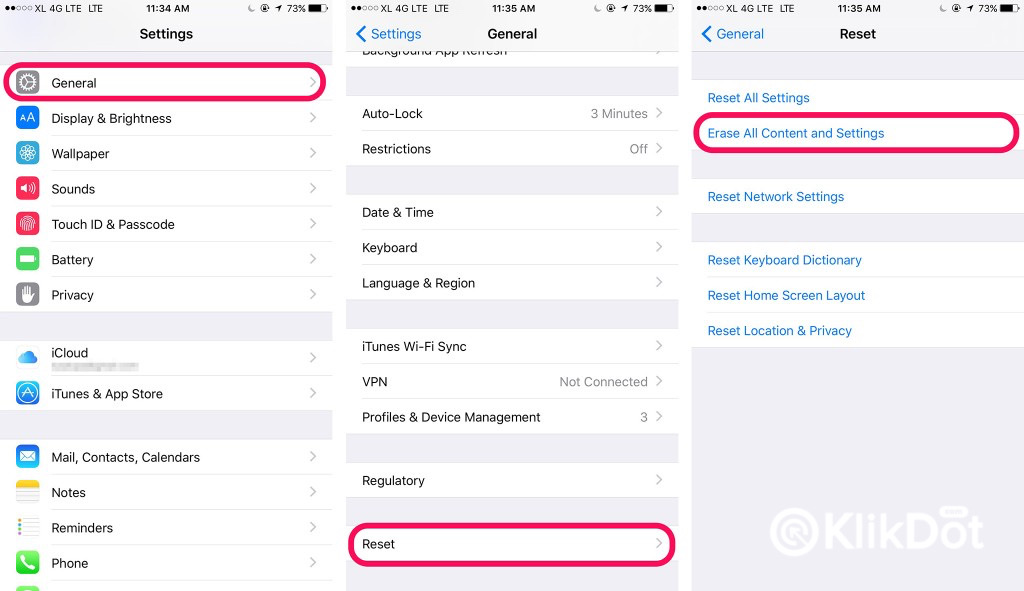
You’ll then be prompted to enter your passcode and confirm through a pop-up window. After a short while, the iPhone will turn off and on again with a loading bar indicating that the deletion process is underway.
Once this process is complete, your iPhone will display a welcome screen as if it were being used for the first time. During the activation process, you’ll be asked to set your language, region, and enter a new Apple ID.
Erase All Contents and Settings can be a convenient option to restore your iOS device to its original settings without the hassle of doing it through iTunes.”
Conclusion
Erase All Contents and Settings is a straightforward method to reset an iOS device to factory settings, ideal for preparing it for sale or transfer without relying on iTunes. However, users should ensure they back up their data and follow necessary precautions, especially if the device is jailbroken, to avoid potential issues.










Tinggalkan komentar