
In today’s fast-paced digital world, managing your Android device’s cache is crucial for maintaining optimal performance. Cache, which stores temporary data to speed up app usage, can accumulate over time and cause your device to slow down, drain battery life, and even lead to unexpected app crashes.
Table of Contents
ToggleUnderstanding the Importance of Clearing Cache
If you’ve ever felt your Android smartphone running sluggishly or unresponsive, excessive cache buildup could likely be the culprit. While cache helps apps run faster, unused cache can hog storage space and degrade device performance.
Steps to Clear Cache on Your Android Device
Here’s a simple step-by-step guide to clearing cache on your Android device without relying on additional apps:
- Access Settings:
- Open the Settings menu on your Android device. Look for the gear icon or a similar settings icon on your home screen or app drawer.
- Navigate to ‘Storage’:
- Find and select the ‘Storage’ option within the Settings menu. Here, you’ll see how much space is used by various types of files on your device.
- Select ‘Cache Data’:
- Within the ‘Storage’ menu, locate and tap on ‘Cache data’. This will display the amount of cache stored by apps on your device.
- Clear Cache:
- Once you’ve found ‘Cache data’, tap on ‘Clear cache’ to remove all unnecessary cache. Confirm if prompted by a pop-up.
- Manage Apps Individually (Optional):
- You can also manage app caches individually. Return to the ‘Storage’ menu, select ‘Apps’ or ‘App Management’, and choose the app you want to clear cache for. Within the app settings, look for ‘Clear Cache’ or ‘Cache Clear’.
- Restart Your Device:
- After clearing cache, it’s advisable to restart your Android device. This ensures that the changes you’ve made have maximum impact on system performance.
By following these straightforward steps regularly, you can keep your Android device running smoothly without the need for additional apps. Regularly clearing cache not only improves device responsiveness but also saves valuable storage space.
Optimize your Android experience now by following this guide. Don’t let uncontrolled cache affect your device performance!
conclusion
This guide provides practical steps for Android users to effectively manage and clear cache, thereby improving device performance and ensuring a smoother user experience without relying on third-party applications.




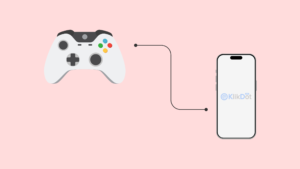





Tinggalkan komentar